Comparative Phylogenetics in R
Hannah L. Owens
03 February, 2020

Twitter Policy

- Tweets are ok
- Attendance implies consent (wide-angle group shots)
- Asking permission before posting closer shots is just part of being a cool human.
- Our hashtag is #GLOBE_rWorkingGroup
- Hannah is @HannahOish; Maria is @marianovosolov
Introduction
Introduction: The Plan
- Introduction
- Loading and Plotting Phylogenies
- Character Data
- Calculating Phylogenetic Signal
Introduction: What R Cannot Do (On Its Own)
- Phylogenetic inference
- Alignments
- BUT
- “ips” is a wrapper for all your favorites
- raxml
- mrbayes
- beauti and BEAST
- BayesTraits
- TreeAnnotator
- mafft and prank
- gblocks and aliscore
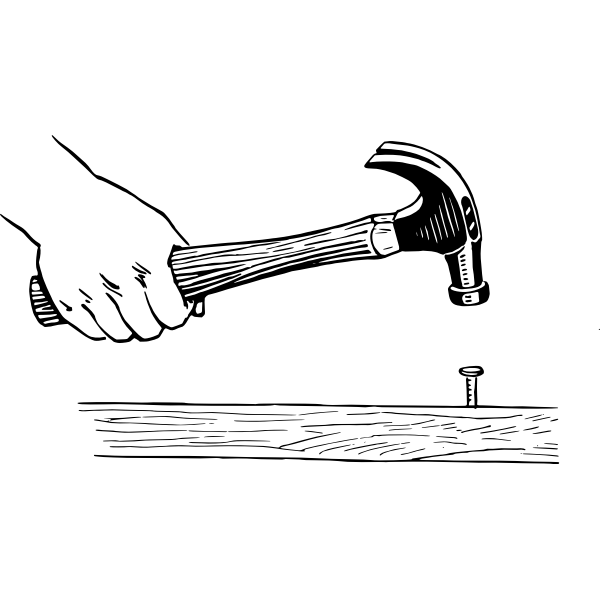
Introduction: What R CAN Do!
- Plotting
- Comparative phylogenetics
- Modeling character evolution
- Calculating phylogenetic signal
- Ancestral character reconstruction
- And MUCH more!
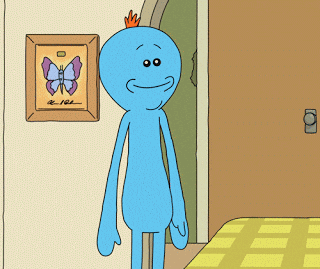
Activity Dataset
Activities: Anchovies
- Bloom et al. 2018. Evolution of body size and trophic position in migratory fishes: a phylogenetic comparative analysis of Clupeiformes (anchovies, herring, shad, and allies). Biol. J. Linn. Soc. 125: 302 - 314.
- Body size and trophic level from FishBase
- Anadromy from previous work, updated w/ new info
Activities: Anchovies
- Range from 2 to 40 cm
- Some freshwater, brackish, and marine
- Diadromous
- Migrate between fresh and marine waters
The Plan
- Introduction
- Loading and Plotting Phylogenies
- Character Data
- Calculating Phylogenetic Signal
Loading and Plotting Phylogenies
Loading and Plotting Phylogenies
- Loading tree files
- Parts of tree files
- Displaying trees
Loading and Plotting Phylogenies
The libraries we're using
library(ape)
#The Swiss army knife of comparative phylogenetics R packages
library(geiger)
#A package for "macroevolutionary simulation and estimating parameters related to diversification"
library(phytools)
#Very useful for visualization particularly, great blog support
Loading and Plotting Phylogenies : Loading Tree
- Can read in a single tree or multiple trees.
- Takes “.tre” OR “.nex” nexus files
- You can also load in newick files with read.tree().
istioTree <- read.nexus("Data/Fish_12Tax_time_calibrated.tre")
Loading and Plotting Phylogenies : Parts of tree files
istioTree
Phylogenetic tree with 12 tips and 11 internal nodes.
Tip labels:
Istiompax_indica, Istiophorus_albicans, Istiophorus_platypterus, Kajikia_albida, Kajikia_audax, Makaira_nigricans, ...
Rooted; includes branch lengths.
str(istioTree)
List of 4
$ edge : int [1:22, 1:2] 13 14 15 16 17 17 16 15 18 19 ...
$ edge.length: num [1:22] 19.98 39.23 6.64 5.47 8.79 ...
$ Nnode : int 11
$ tip.label : chr [1:12] "Istiompax_indica" "Istiophorus_albicans" "Istiophorus_platypterus" "Kajikia_albida" ...
- attr(*, "class")= chr "phylo"
- attr(*, "order")= chr "cladewise"
Loading and Plotting Phylogenies : Parts of tree files
What does the file look like?
head(istioTree$edge) #Two columns, start node and end node/tip; tips labeled first
[,1] [,2]
[1,] 13 14
[2,] 14 15
[3,] 15 16
[4,] 16 17
[5,] 17 3
[6,] 17 2
head(istioTree$edge.length) #Gives lengths of branches by edge
[1] 19.976147 39.227748 6.635844 5.473333 8.786535 8.786535
Loading and Plotting Phylogenies : Parts of tree files
What does the file look like?
istioTree$tip.label #Gives a list of tip labels, order corresponds to edge number
[1] "Istiompax_indica" "Istiophorus_albicans"
[3] "Istiophorus_platypterus" "Kajikia_albida"
[5] "Kajikia_audax" "Makaira_nigricans"
[7] "Tetrapturus_angustirostris" "Tetrapturus_belone"
[9] "Tetrapturus_georgii" "Tetrapturus_pfluegeri"
[11] "Trachurus_trachurus" "Xiphias_gladius"
is.ultrametric(istioTree) #Checks to see if the tree is ultrametric
[1] TRUE
Loading and Plotting Phylogenies : Displaying trees
The basics
plot(istioTree, cex = 4) #Basic view (phylogram)
nodelabels(cex = 4)
Loading and Plotting Phylogenies : Searching trees
Finding tips that match
- not specific to comparative phylogenetics
colors <- c("black", "red")
matches <- grep("Kajikia", istioTree$tip.label, value = T)
matches
[1] "Kajikia_albida" "Kajikia_audax"
Loading and Plotting Phylogenies : Searching trees
Highlighting matching taxa
plot(istioTree, cex = 4,
tip.col = ifelse(istioTree$tip.label %in% matches,
'red','black'))
Loading and Plotting Phylogenies : Searching trees
Finding the node with a most-recent common ancestor.
#Remember, these are our matches
matches
[1] "Kajikia_albida" "Kajikia_audax"
#What is the node number?
findMRCA(tree = istioTree, tips = matches, type = "node")
[1] 20
Challenge 1: Load and Display a Tree
We have given you a phylogeny of clupeiform fishes from Bloom and Lovejoy, 2014. Load it into R and display the tree. The file is called “Clupeiform phylogeny.nex”.
Bonus challenge: Which node number represents the most recent common ancestor for the Anchoa clade?
Challenge 1: Load and Display a Tree
The node of the Anchoa MRCA is 178.
anchovyTree <- read.nexus("Data/Clupeiform phylogeny.nex")
matches <- grep("Anchoa", anchovyTree$tip.label, value = T)
plot(anchovyTree, cex = 0.5,
tip.col = ifelse(anchovyTree$tip.label %in% matches,'red','black'))
findMRCA(tree = anchovyTree, tips = matches, type = "node")
[1] 178
nodelabels(node = 178, text = "MRCA", bg = F, col = "red")
Loading and Plotting Phylogenies : Displaying trees
Getting fancy…
plot(istioTree, type = "cladogram", use.edge.length = F,
edge.width = 2, font = 4, cex = 2.5)
Loading and Plotting Phylogenies : Displaying trees
Getting fancy…
plot(istioTree, type = "fan", rotate.tree = 30,
main = "Phylogeny of Billfishes", cex.main = 3.5,
label.offset = 2, cex = 2.5,
tip.color = c("blue", "red", "red", "yellow2",
"yellow2", "orange1", "chartreuse4",
"chartreuse4", "chartreuse4",
"chartreuse4", "black", "purple"))
Challenge 2: Make Your Own "Fancy" Tree
Try to imitate this tree. It is a subset of the anchovy tree trimmed using extract.clade() like this:
subsetAnchovyTree <- extract.clade(anchovyTree, node = 160).
Use ?ape::plot.phylo() for help.
Challenge 2: Make Your Own "Fancy" Tree
Here's how I made that tree. How'd you do?
subsetAnchovyTree <- extract.clade(anchovyTree, node = 160)
plot(subsetAnchovyTree, type = "fan", rotate.tree = 45, open.angle = 180,
main = "Phylogeny of Anchovies", cex.main = 5, col.main = "green",
label.offset = 2, cex = 2.5, tip.color = c("blue", "red"))
The Plan
- Introduction
- Loading and Plotting Phylogenies
- Character Data
- Calculating Phylogenetic Signal
Character Data
Character Data
- Loading data
- Uniting with tree
- Plotting on tree
Character Data : Loading data
Multiple characters in a .csv file
characterTable <- read.csv("Data/CodingTableThresh95.csv", row.names = 1)
characterTable[,1:4] #Showing the data
bathmin bathmax SSSmin SSS8max
Istiompax_indica -7000 -485 3416 3651
Istiophorus_albicans -6275 -1 3393 3741
Istiophorus_platypterus -7272 -1 3359 3639
Kajikia_albida -5750 -1267 3561 3681
Kajikia_audax -7000 -1 3451 3638
Makaira_nigricans -5750 -1107 3437 3694
Tetrapturus_angustirostris -7000 -841 3425 3649
Tetrapturus_belone -1950 -95 3677 3800
Tetrapturus_georgii -6414 -3392 3458 3741
Tetrapturus_pfluegeri -6693 -2112 3437 3741
Xiphias_gladius -6738 -748 3337 3748
Character Data : Union with tree
Combining the tree and the character data
treeWData <- treedata(istioTree, characterTable, sort = T)
Warning in treedata(istioTree, characterTable, sort = T): The following tips were not found in 'data' and were dropped from 'phy':
Trachurus_trachurus
#Trims out taxa that are missing from the tree or the character table
Character Data : Union with tree
Original tree versus trimmed tree
Character Data : Union with tree
Combining the tree and the character data
knitr::kable(treeWData$data[,1:4]) #Here's the data
| bathmin | bathmax | SSSmin | SSS8max | |
|---|---|---|---|---|
| Istiompax_indica | -7000 | -485 | 3416 | 3651 |
| Istiophorus_albicans | -6275 | -1 | 3393 | 3741 |
| Istiophorus_platypterus | -7272 | -1 | 3359 | 3639 |
| Kajikia_albida | -5750 | -1267 | 3561 | 3681 |
| Kajikia_audax | -7000 | -1 | 3451 | 3638 |
| Makaira_nigricans | -5750 | -1107 | 3437 | 3694 |
| Tetrapturus_angustirostris | -7000 | -841 | 3425 | 3649 |
| Tetrapturus_belone | -1950 | -95 | 3677 | 3800 |
| Tetrapturus_georgii | -6414 | -3392 | 3458 | 3741 |
| Tetrapturus_pfluegeri | -6693 | -2112 | 3437 | 3741 |
| Xiphias_gladius | -6738 | -748 | 3337 | 3748 |
Challenge 3: Uniting anchovy characters with the tree
You've already read in the anchovy phylogeny. Now read in the character table, Bloom_etal_2018_Reduced_Dataset.csv, from Bloom et al., 2018.
How many taxa are represented in the phylogeny and the character dataset?
Challenge 3: Uniting anchovy characters with the tree
anchovyCharacters <- read.csv(file = "Data/Bloom_etal_2018_Reduced_Dataset.csv",
row.names = 1)
anchovyTreeWData <- treedata(anchovyTree, anchovyCharacters, sort = T);
plot(anchovyTreeWData$phy, main = "Anchovies!")
paste0("There are ", nrow(anchovyTreeWData$data), " taxa represented in both datasets.")
[1] "There are 50 taxa represented in both datasets."
Plotting Characters on Trees
Plotting Characters on Trees
- Discrete traits
- Continuous traits
Plotting Characters on Trees: Discrete traits
Plotting discrete traits on tips.
library(RColorBrewer) # Accessory package with better color
#Entering in discrete tip values
discChar <- c(1, 1, 1, 3, 3, 1, 2, 2, 2, 2, 1)
#Plotting
plot(treeWData$phy, main = "Preferred prey", cex.main = 4,
label.offset = 2.5, no.margin = F, cex = 3)
#Setting up colors.
reconCol <- brewer.pal(3, "RdYlBu")
#Plot tips
tiplabels(text = rep(" ", 11), tip = seq(1,11,1), cex = 3,
frame = "circle", bg = reconCol[discChar])
#Plot legend
legend(x = 0, y = 5, fill = reconCol, bty = "n", cex = 3,
legend = c("Sardines", "Pompano", "Hamburgers"))
Plotting Characters on Trees: Discrete traits
Plotting discrete traits on tips.
Challenge 4: Plotting anchovy characters on the tree
You have a tree united with characters. It's plotting time!
Your challenge: Color-code the tip labels according to whether a species is diadromous or not.
Challenge 4: Plotting anchovy characters on the tree
# Set up colors
labelCols <- c("red", "blue");
diadLabs <- labelCols[as.factor(anchovyTreeWData$data[,3])]
#Plotting
plot(anchovyTreeWData$phy, main = "Diadromy", cex.main = 4,
no.margin = F, cex = 3,
label.offset = 2.5)
tiplabels(text = rep(" ", length(anchovyTreeWData$phy$tip.label)),
cex = 1, frame = "circle", bg = diadLabs)
#Plot legend
legend(x = 0, y = 50, bty = "n", cex = 2,
fill = labelCols,
legend = c("Diadromous", "Non-diadromous")
Challenge 4: Plotting anchovy characters on the tree
Plotting Characters on Trees: Continuous traits
Plotting continuous characters using a color gradient
library(plotrix); #Contains a useful way of producing a color legend
#Set up colors and assigning values
colPal <- brewer.pal(9, "Reds")
normedTips <- round((treeWData$data[,8]-min(treeWData$data[,8]))/
(max(treeWData$data[,8])-min(treeWData$data[,8]))*8,0)
reconCol <- colPal[normedTips+1]
reconCol
[1] "#FB6A4A" "#FC9272" "#FC9272" "#FEE0D2" "#FC9272" "#FEE0D2" "#FB6A4A"
[8] "#FFF5F0" "#FEE0D2" "#FCBBA1" "#67000D"
Plotting Characters on Trees: Continuous traits
Plotting continuous characters using a color gradient
# Do the plot
plot(treeWData$phy, main = "Niche breadth", label.offset = 2.5,
no.margin = F)
#Label Tips
tiplabels(text = rep(" ", 11), seq(1,11,1),
cex = 0.65, frame = "circle", bg = reconCol[1:11])
#Making a key for the plot
col.labels<-c("Narrow", "Broad")
color.legend(11,0,13,4, col.labels,
colPal,gradient="y") #Numbers are plot coordinates
Plotting Characters on Trees: Continuous traits
Plotting continuous characters using a color gradient
Challenge 5: Plotting continuous anchovy characters on the tree
You guessed it. Time for a continuous character plot.
Your challenge: Color-code the tip labels according to log body size.
Bonus challenge: Add another tip label showing trophic position.
(Hint: check out ?tiplabels())
Challenge 5: Plotting continuous anchovy characters on the tree
# Set up colors
logBody <- as.numeric(anchovyTreeWData$data[,1])
colPalBody <- rev(brewer.pal(9, "Reds"))
normedTipsB <- round((logBody-min(logBody))/
(max(logBody)-min(logBody))*8,0)
tipColBody <- colPalBody[normedTipsB+1]
trophPos <- as.numeric(anchovyTreeWData$data[,2])
colPalTroph <- rev(brewer.pal(9, "Blues"))
normedTipsT <- round((trophPos-min(trophPos))/
(max(trophPos)-min(trophPos))*8,0)
tipColTroph <- colPalTroph[normedTipsT+1]
Challenge 5: Plotting continuous anchovy characters on the tree
#Plotting
plot(anchovyTreeWData$phy, main = "Body Size and Trophic level",
cex.main = 4, no.margin = F, cex = 3, label.offset = 5)
tiplabels(cex = 3, adj = 1, pch = 21, bg = tipColBody)
tiplabels(cex = 3, adj = 3.5, pch = 21, bg = tipColTroph)
#Making keys for the plot
col.labels<- round(c(min(
as.numeric(anchovyTreeWData$data[,1])),
max(as.numeric(anchovyTreeWData$data[,1]))),2)
text(5,46, "Body Size", cex = 3)
color.legend(0,40,4,44,col.labels,rev(colPalBody),
gradient="y", cex = 3, align = "rb")
col.labels<-round(c(min(
as.numeric(anchovyTreeWData$data[,2])),
max(as.numeric(anchovyTreeWData$data[,2]))),2)
text(5,36, "Trophic Level", cex = 3)
color.legend(0,30,4,34,col.labels,rev(colPalTroph),
gradient="y", cex = 3, align = "rb")
Challenge 5: Plotting continuous anchovy characters on the tree
The Plan
- Introduction
- Loading and Plotting Phylogenies
- Character Data
- Modeling Character Evolution
- Calculating Phylogenetic Signal
Calculating Phylogenetic Signal
Calculating Phylogenetic Signal
- The basic function
- Setting up for the loop
- The loop
- The results
Phylogenetic signal: The basic function
- Can evaluate Pagel's Lambda or Blomberg's K
- Lambda: scaling for correlations between species relative to correlation expected under Brownian evolution
- K: scaled ratio of among-species variance to contrasts variance
phytools::phylosig(treeWData$phy, x=treeWData$data[,1],method = "K")
[1] 0.1342713
Phylogenetic signal: Setting up for the loop
sigTable <- matrix(data = NA, ncol = 4, nrow = ncol(treeWData$data))
rownames(sigTable) <- colnames(treeWData$data)
colnames(sigTable) <- c("Lambda", "Lambda P-value", "K", "K P-value")
Phylogenetic signal: The loop
Pagel's Lambda, Blomberg's K, and their respective P-values for each character
count <- 1
while(count <= ncol(treeWData$data)){
temp <- phytools::phylosig(treeWData$phy, treeWData$data[,count],
method = "lambda", test = T); #Calculate Pagel's lambda
sigTable[count,1] <- temp$lambda
sigTable[count,2] <- temp$P
temp <- phytools::phylosig(treeWData$phy, treeWData$data[,count],
method = "K", test = T); #Calculate Blomberg's k
sigTable[count,3] <- temp$K
sigTable[count,4] <- temp$P
count <- count + 1
}
Phylogenetic signal: The results
Et voila!
knitr::kable(sigTable)
| Lambda | Lambda P-value | K | K P-value | |
|---|---|---|---|---|
| bathmin | 0.0000690 | 1.0000000 | 0.1342713 | 0.821 |
| bathmax | 0.0000690 | 1.0000000 | 0.1958716 | 0.706 |
| SSSmin | 0.0000675 | 1.0000000 | 0.2386497 | 0.535 |
| SSS8max | 0.0000690 | 1.0000000 | 0.2418311 | 0.537 |
| SST13min | 0.6574920 | 0.5737320 | 0.4547630 | 0.100 |
| SST13max | 0.0000690 | 1.0000000 | 0.1375421 | 0.783 |
| tempRange | 0.0000522 | 1.0000000 | 0.4011244 | 0.150 |
| nicheRange | 0.7364686 | 0.1068847 | 0.8079658 | 0.065 |
| Diet | 1.0438822 | 0.0000795 | 1.1791841 | 0.002 |
Challenge 5: Anchovy character evolution
What is the phylogenetic signal for log body size and trophic position in anchovies?
Challenge 5: Anchovy phylogenetic signal
Step 1: Set up the data and table for results.
# Data
chovyCharTab <- cbind(as.numeric(anchovyTreeWData$data[,1]),as.numeric(anchovyTreeWData$data[,2]))
rownames(chovyCharTab) <- rownames(anchovyTreeWData$data)
colnames(chovyCharTab) <- colnames(anchovyTreeWData$data)[1:2]
#Set up a table for results
sigTable <- matrix(data = NA, ncol = 4, nrow = ncol(chovyCharTab))
rownames(sigTable) <- colnames(chovyCharTab)
colnames(sigTable) <- c("Lambda", "Lambda P-value", "K", "K P-value")
Challenge 5: Anchovy phylogenetic signal
Step 2: Loop through each column.
#Loop to calculate Blomberg's K and P-value for each character
count <- 1
while(count <= ncol(chovyCharTab)){
temp <- phytools::phylosig(anchovyTreeWData$phy, chovyCharTab[,count],
method = "lambda", test = T); #Calculate Pagel's lambda
sigTable[count,1] <- temp$lambda
sigTable[count,2] <- temp$P
temp <- phytools::phylosig(anchovyTreeWData$phy, chovyCharTab[,count],
method = "K", test = T) #Calculate Blomberg's k
sigTable[count,3] <- temp$K
sigTable[count,4] <- temp$P
count <- count + 1
}
Challenge 5: Anchovy phylogenetic signal
Step 3: How'd we do?
knitr::kable(sigTable)
| Lambda | Lambda P-value | K | K P-value | |
|---|---|---|---|---|
| logbodysize | 0.9954688 | 0 | 0.7099999 | 0.001 |
| trophic_position | 0.0000519 | 1 | 0.1009663 | 0.807 |
Further Reading
Further Reading
Analysis of Phylogenetics and Evolution with R
- By Emmanuel Paradis
- Lead author of ape package
- http://ape-package.ird.fr/APER.html
Phytools
- Another CompPhy R package popularly used
- http://blog.phytools.org/